Docker コマンドとかメモ
Docker のコマンドとかのメモ
取得できる docker image の取得
$ docker search {keyword}
docker image の取得
$ docker pull {image}
docker image の確認
$ docker images
コンテナの起動
$ docker run --name {container name} -it {docker image} {command)}
※ -it: 起動したコンテナをターミナルから操作する為に付けた
※ {command} は --entrypoint {command} とするのが行儀良いらしい
option 説明
- i, --interactive: keep STDIN open even if not attached. インタラクティブモード
- t, --tty: Allocate a pseudo-TTY. 仮想 tty を用意する
- h: ホストネーム付ける
- e: 環境変数を渡す 例.) $ docker run -it {image} -e ENV_VAL=value {command}
停止したコンテナの起動
$ docker start {docker name} -t
※ -i を付けるとコンテナへアタッチできる
※ -a では1コマンド実行できる
起動後のコンテナへログインする
$ docker exec -it {container name} {command (ex: /bin/sh)}
Docker image の作成
$ docker build -t {image name} {Dockerfile path}
Docker レジストリにログインする
$ docker login {host name}
image の名前を変更する (名前 == `$ docker images` で REPOSITORY として表示されるところ)
$ docker tag {変更前 name} {変更後 name}
※レジストリに登録する時の命名規則
{registry}/{image name}:{version}
Docker レジストリに登録する
$ docker push {image name}
コンテナの標準出力を見る
$ docker logs {container name}
デタッチモードで実行
$ docker-compose up -d
終了
$ docker-compose down
ネットワークを見る
$ docker network ls
コンテナとホスト間でコピー
$ docker cp {copy元 file} {copy先 file}
※ docker 側はファイルの前にコンテナIDを付ける {container id}:{file path}
二項分布の計算と分布図
n=30, x=1~30でp=0.1, p=0.6, p=0.9の3通りについて二項分布を計算し、分布図を作成せよ。
import matplotlib.pyplot as plt import numpy as np import pandas as pd from scipy import stats n = 30 p1, p2, p3 = 0.1, 0.6, 0.9 x = np.arange(0,n+1) y1 = pd.Series(stats.binom.pmf(x, n, p1), index=x) y2 = pd.Series(stats.binom.pmf(x, n, p2), index=x) y3 = pd.Series(stats.binom.pmf(x, n, p3), index=x) plt.plot(y1, 'o--', label='q=0.1') plt.plot(y2, 'D--', label='q=0.6') plt.plot(y3, '^--', label='q=0.9') plt.legend(loc='upper center') plt.xlabel('$x_{i}$') plt.ylabel('$p (x | N, q)$') plt.grid()
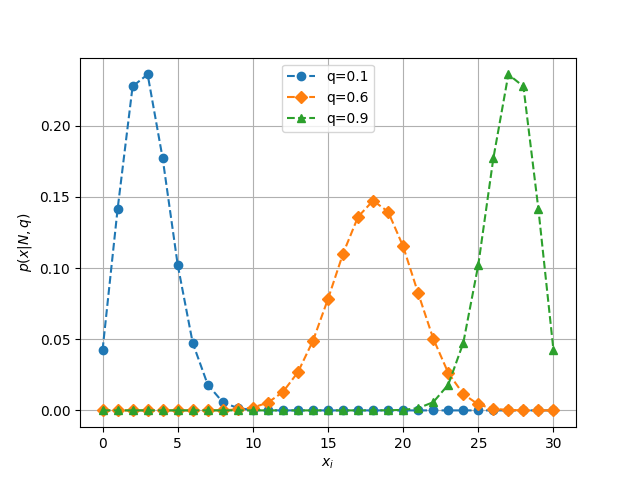
Observableの使いかた
使い方だけメモ。
@Injectable() export class Service { dataSource = new Subject<any>; dataStreams = this.dataSource.asObservable(); getData { this.http.get(url) .subscribe((data: any) => { // データソースのnextに値を入れる度に // ストリームのsubscribeに値が流れる this.dataSource.next(data); }); } }
@Component({ provider: [ Service ] }) export class Component { data: any; constructor(private service: Service) { // データソースのnextに値が入る度に // ストリームからのsubscribeに値が流れる this.service.dataStream .subscribe((data: any) => { this.data = data; }); } }
Androidアプリ間での通信方法例
目的
AndroidアプリAとBがあるとして、
AからBのServiceを起動し、BのServiceでの処理結果をAで受け取るための方法です。
概要
A: BのServiceをintentに指定して投げます。BroadcastReceiverのonReceiveにてintentからExtraを受け取ります。
B: AのBroadcastReceiverをintentに指定して、Serviceの処理結果をputExtraしてbroadcastします。
実装例
Aサイド
AndroidManifest.xml
<manifest package="com.sample.A"> <receiver android:name=".AsampleBroadcastReceiver" android:exported="true" /> </manifest>
Aのサービスを起動させる
Intent intent = new Intent(); intent.setClassName("com.sample.B", "com.sample.B.BsampleService"); startService(intent);
Bからのbroadcastを受け取る
AsampleBroadcastReceiver.java
public class AsampleBroadcastReceiver extends BroadcastReceiver { @Override public void onReceive(Context context, Intent intent) { Bundle bundle = intent.getExtras(); int hoge = bundle.getInt("key"); // キーを指定してint型の値を受け取る } }
Pythonで超簡単なWebサーバーの立て方
ドキュメントルートにしたいディレクトリへ移動して
$ python -m SimpleHTTPServer ポート番号
でwebサーバーが立ち上がる。
http://localhost:ポート番号
でアクセス可能。
C言語の文字列比較
C言語では「文字列」を扱う変数はない。
「文字」の集合として扱っているため、
文字列を比較する際はループで1文字ずつ比較しなくてはならない。
比較できない例
if (str == "hogehoge"){ printf("合致!"); }else{ printf("合致しない..."); }
比較できる例
int compare_string(char str1[255], char str2[255]){ int i, len = strlen(str1); for(i=0;i<len;i++){ if(str1[i]!=str2[i]) return 0; } return 1; } if (compare_string(str1, "hogehoge")){ printf("合致!"); }else{ printf("合致しない..."); }
numpy で 配列の次元数を取得する
メモ: numpy で配列の次元数を取得する
import numpy A = numpy.array([1, 2, 3]) numpy.ndim(A) >> 1 A.ndim >> 1
の2種類ある。